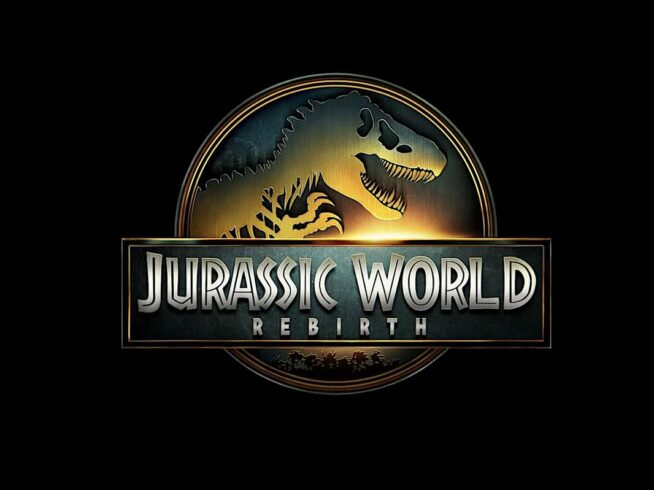The streaming app with over 220 TV channels and over 60 000 movies and series.
Business Opportunity
A chance to earn a second income or run a full time business.
The online streaming industry is big and very fast growing thanks in large to increased internet availability brought through by technologies such as fibre optics and ever cheaper data prices. It is poised to overtake other forms of more expensive media streaming like satellite dishes and cable television within a few years the world over. In first world countries like USA, this is already the case with other countries following suite. This represents a big opportunity for entrepreneurship. Millions of households still use traditional forms of streaming and paying ridiculous prices. WakaTV Cash presents its subscribers with an opportunity to make money by referring others into the program. With a chance to build a network of subscribers and recruiters, a person can literally makes hundreds of thousands in recurring monthly commission and some mouth watering bonuses.
Level 1
Level 2
Level 3
Subscription Plans
Please note that all payments are settled in South African Rands. Your payment will be converted into Rands based on the current exchange rate. Also prices may fluctuate due to exchange rate fluctuations of the Forex market.
R160
- Watch WAKA TV on 1 mobile device and one TV at a time
- Valid for 30 days
- Compatible with Android devices*
*(Android 4.4 or above. Includes TV Box, TV Stick, Smart TV, Chromecast with Android system.)
WakaTV is compatible with all android devices, Smartphones, Smart TVs, TV Boxes and TV Sticks
Installing WakaTV for use with your TV or TV Box or Stick is vey easy. Follow these easy steps and you will be using and enjoying WakaTV in no time at all.
STEP 1
Access the Play Store and download the app “Downloader by AFTVnews”

STEP 2
Go to settings > security & restrictions > enable apps from unknown sources.
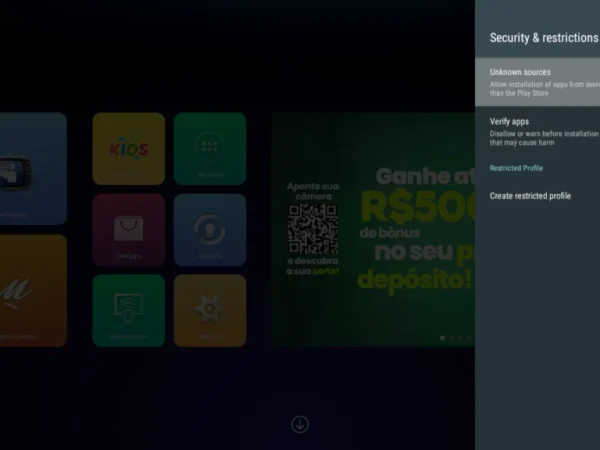
STEP 3
Open “Downloader by AFTVnews” and type Wakatv.cash/mobile or 972555 to install the App
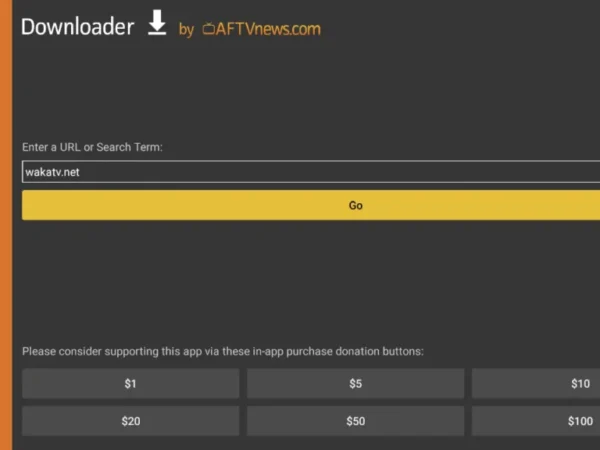
FAQ
Payments are processed every Friday and they are directly into your bank account. It is important to note that we only make payments to accounts with atleast R400 or ($20) and more.
Yes, you can cancel your subscription anytime, and we will not charge you after the expiration date.
Not a problem, simply reset your password by clicking on the “Lost you password” link in the login page.
To install WakaTV on your Smart TV or TV box or TV stick do the following.
- Access the Download Link: Please access the following link directly on your TV box’s internet browser: https://wakatv.net
- Download Will Begin: Once you access the link, the download of our app will start immediately. Please be patient while the download completes; this may take a few moments depending on your internet speed.
- Locate the APK File: After the download is complete, you can find the APK file in your device’s “Downloads” folder.
- Install the App: To install the app, navigate to your “Downloads” folder and run the APK file. Your TV box should guide you through the installation process. If prompted, be sure to enable app installations from unknown sources in your device settings.
- Enjoy Our App: Once the installation is complete, you’re all set to enjoy our app on your TV box!
Of course, we process payment through Paystack a secure and renowned payment processing company which is part of Stripe. We plan to add others in future so that we can offer diverse payment solutions. All which are 100% safe.
Do you have any questions regarding WakaTV?
Let us help you with any question
Contact us now and one of our friendly consultants will answer any question that you have.
You can either leave a comment on this page or you canWhatsApp us on the number below.